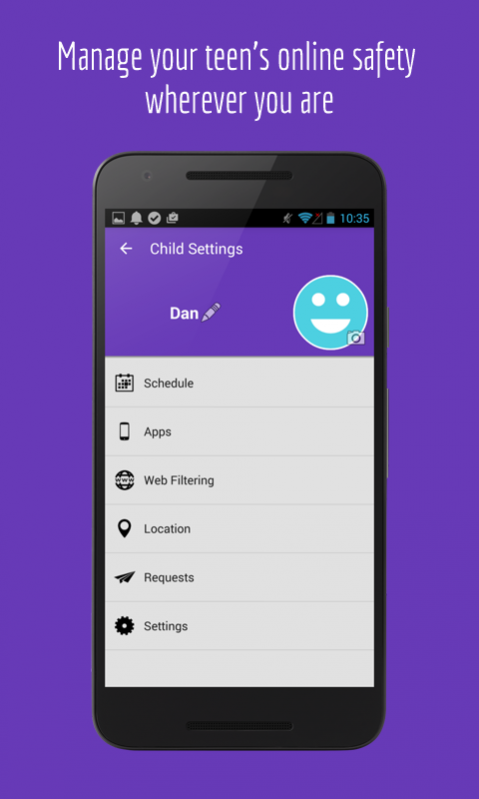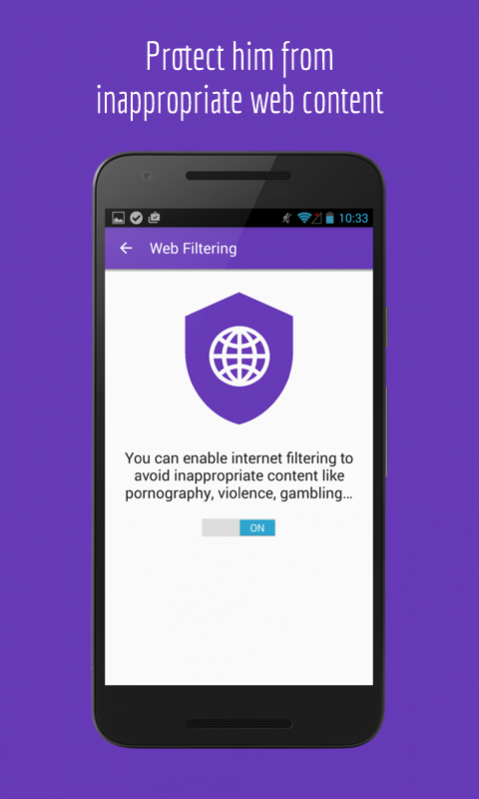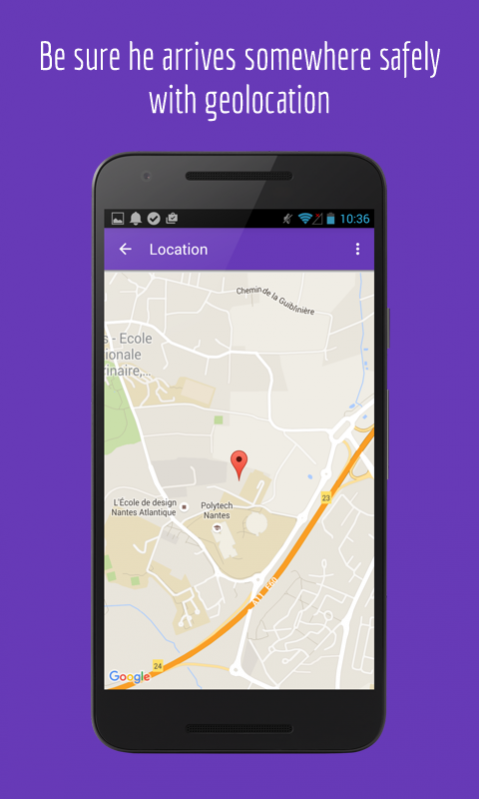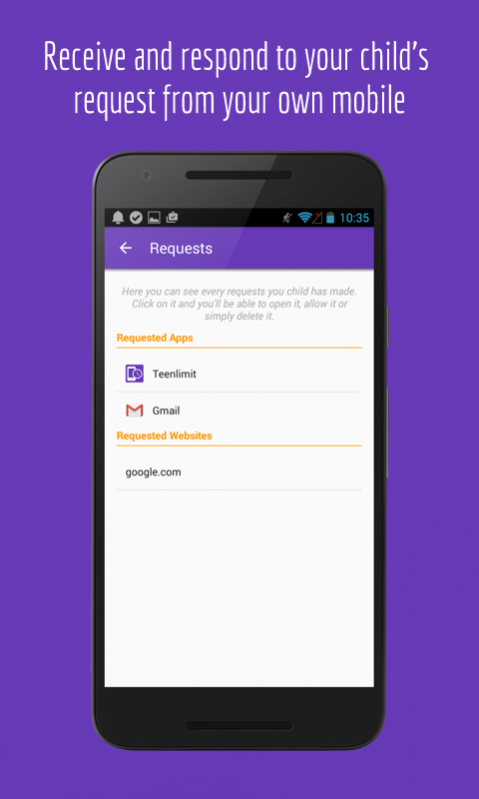TeenLimit Parent 1.275
Free Version
Publisher Description
TeenLimit Parent is a remote managed parental control made to protect tweens and teens on their Android smartphone or tablet. Do you want to tackle screen addiction, shocking content and give a safer environment to your kid? Download TeenLimit parental app on your own mobile and remote monitor his phone anytime, anywhere.
Monitor your kid's device in real time
TeenLimit is a free app which helps you to regulate the time your kid spends on his phone or tablet by providing time slots and an app-blocking system. But you may want a more flexible parental control with more features to give him only the best in technology. This is why we provide a premium solution you can try freely for 10 days. With TeenLimit Parent, you can :
➤ limit the time your kid spends on his device with a schedule per day or per week
➤ block any useless apps and only keep the necessary ones
➤ block any inappropriate web content thanks to an internet filtering system
➤ check if your kid arrives somewhere safely with geolocation
➤ add or delete an hour of connection, turn off the device for dinner time, or disable the parental control for a limited period via the « immediate features »
➤ receive notification when your child asks for an app or website and decide whether or not to allow it.
No need to configure your parental control via your kid's phone with TeenLimit Parent. Monitor his online safety from your own device in real time from anywhere you may be.
Installing the parental app
1. First, make sure that the TeenLimit free version is installed on your child's device
2. Download TeenLimit Parent on your smartphone and open the app
4. Click on 'Add a user' and your phone's camera will appear
5. Log in to TeenLimit from your kid's device and display the QR code
6. With your phone take a picture of the QR code available on your kid's screen
7. It's done ! You can now remote control your kid's phone.
Does TeenLimit respond to your needs ? Encourage other parents to protect their kids by leaving a comment below !
About TeenLimit Parent
TeenLimit Parent is a free app for Android published in the System Maintenance list of apps, part of System Utilities.
The company that develops TeenLimit Parent is TeenLimit. The latest version released by its developer is 1.275. This app was rated by 1 users of our site and has an average rating of 3.0.
To install TeenLimit Parent on your Android device, just click the green Continue To App button above to start the installation process. The app is listed on our website since 2017-03-09 and was downloaded 58 times. We have already checked if the download link is safe, however for your own protection we recommend that you scan the downloaded app with your antivirus. Your antivirus may detect the TeenLimit Parent as malware as malware if the download link to com.teenlimit.android.parents is broken.
How to install TeenLimit Parent on your Android device:
- Click on the Continue To App button on our website. This will redirect you to Google Play.
- Once the TeenLimit Parent is shown in the Google Play listing of your Android device, you can start its download and installation. Tap on the Install button located below the search bar and to the right of the app icon.
- A pop-up window with the permissions required by TeenLimit Parent will be shown. Click on Accept to continue the process.
- TeenLimit Parent will be downloaded onto your device, displaying a progress. Once the download completes, the installation will start and you'll get a notification after the installation is finished.